
Will I receive tips from people who claim their lost goods?
Official law states that the finder has the right to ask for a maximum of 10% of the item's current value. We courage everyone to show a little bit of appreciation. You are likely to receive tip or gifts such as a cup of coffee.

What information do I need to fill out when I submit a listing?
The required information include the loction, basic description, and at least one picture of the item. However, you're encouraged to put down as much details as you want.
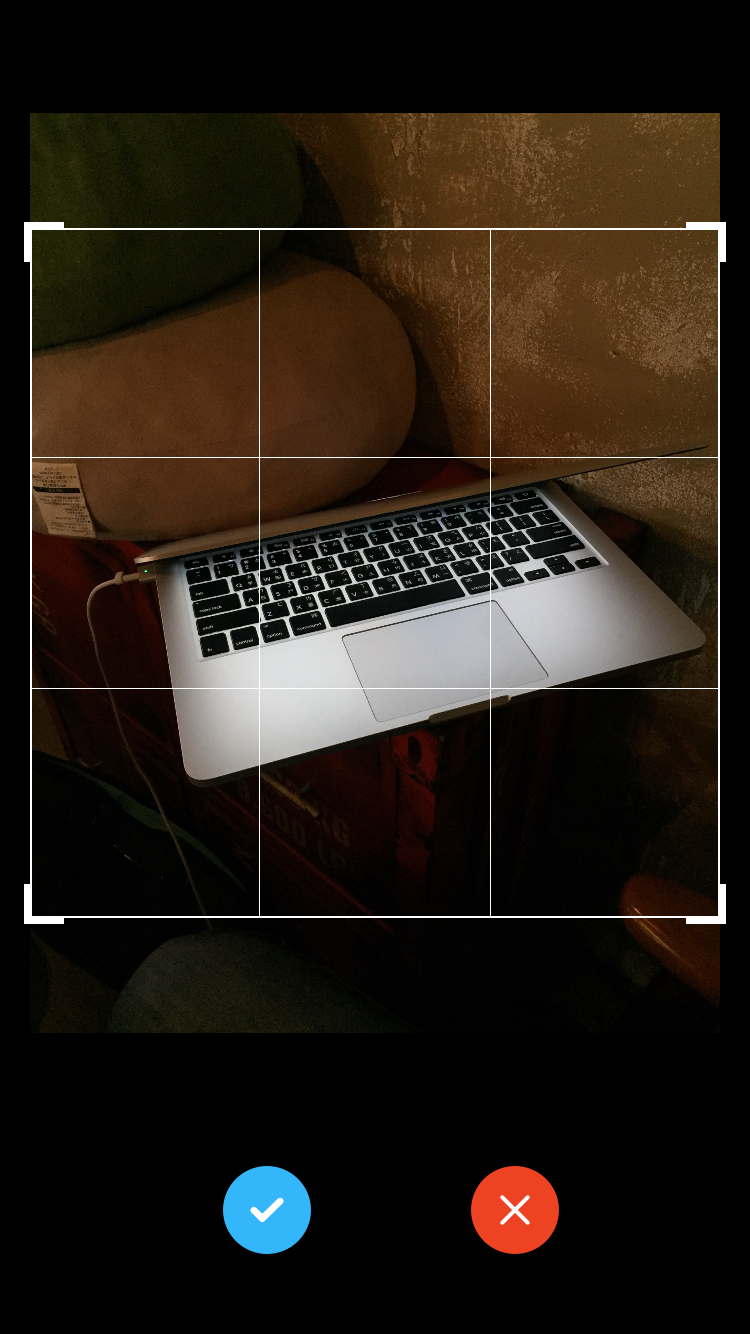



Someone comes to claim for the item. What should I do?


What's advantage of using LoFo Store App to manage lost items at my facility?
LoFo offers enterprises a total lost and found solution to quickly broadcast the information, easily manage lost items, and systematicallly store claimers' information. With a few taps in a few seconds, you will have the information available online so the person can easily locate his/her lost items. This will greatly increase customer satisfaction and company image. As an added bonus, you may possibly receive rewards from the user.
How can I manage items at my Lost & Found center?
You can manage your items via the second tab on the bottom bar. If noone has come to claim an item after a period, please transfer the item to nearby police station. Please mark these items as "transferred" using the "transfer" function. Also, you may delete listings if they're result of an error. However, please DO NOT delete listings if people have claimed the items. Use the "Mark as Claimed" button on the bottom of listing page and promptly follow the claiming procedure
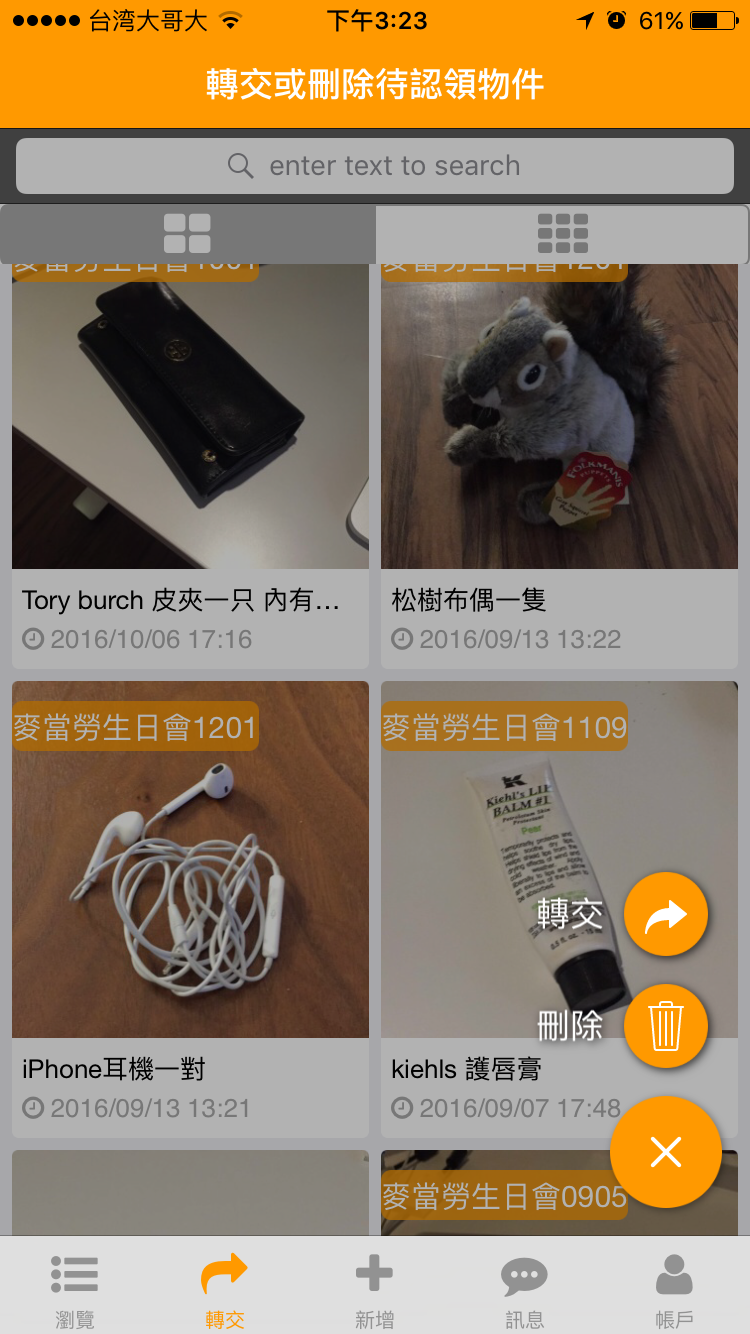

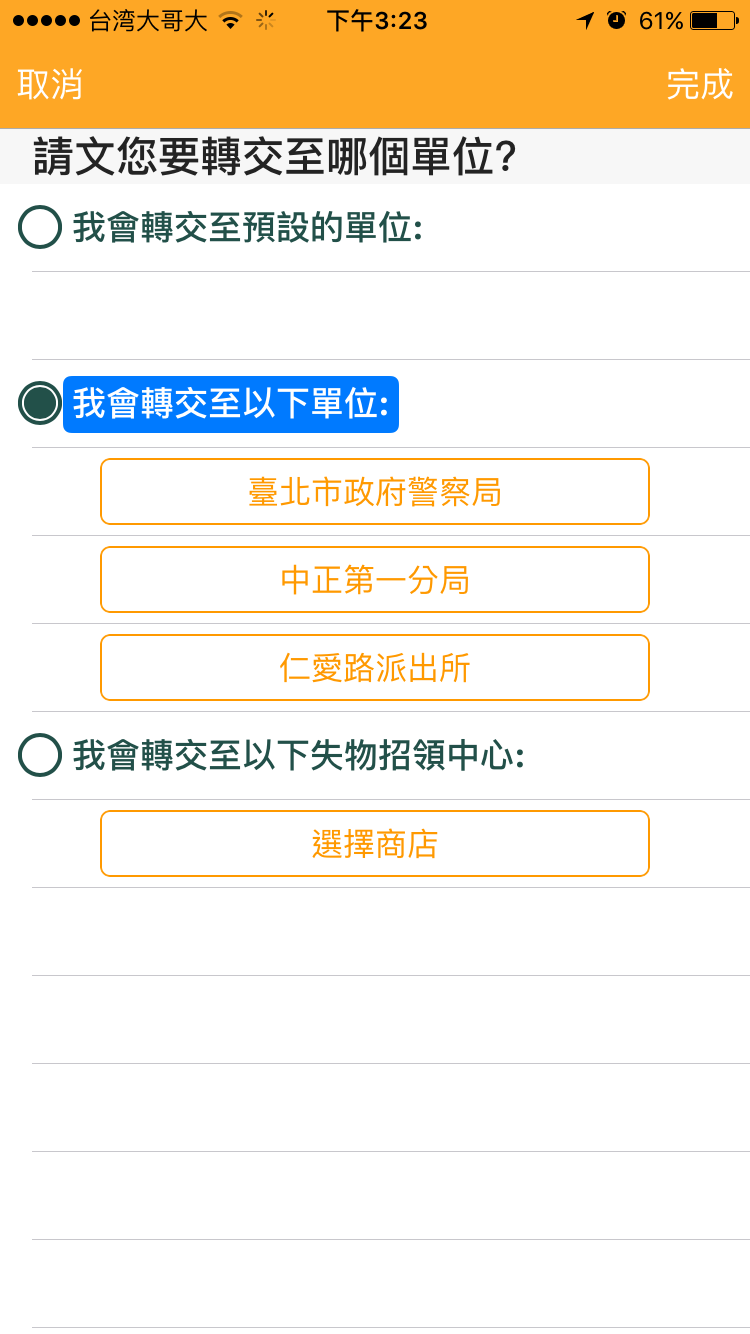
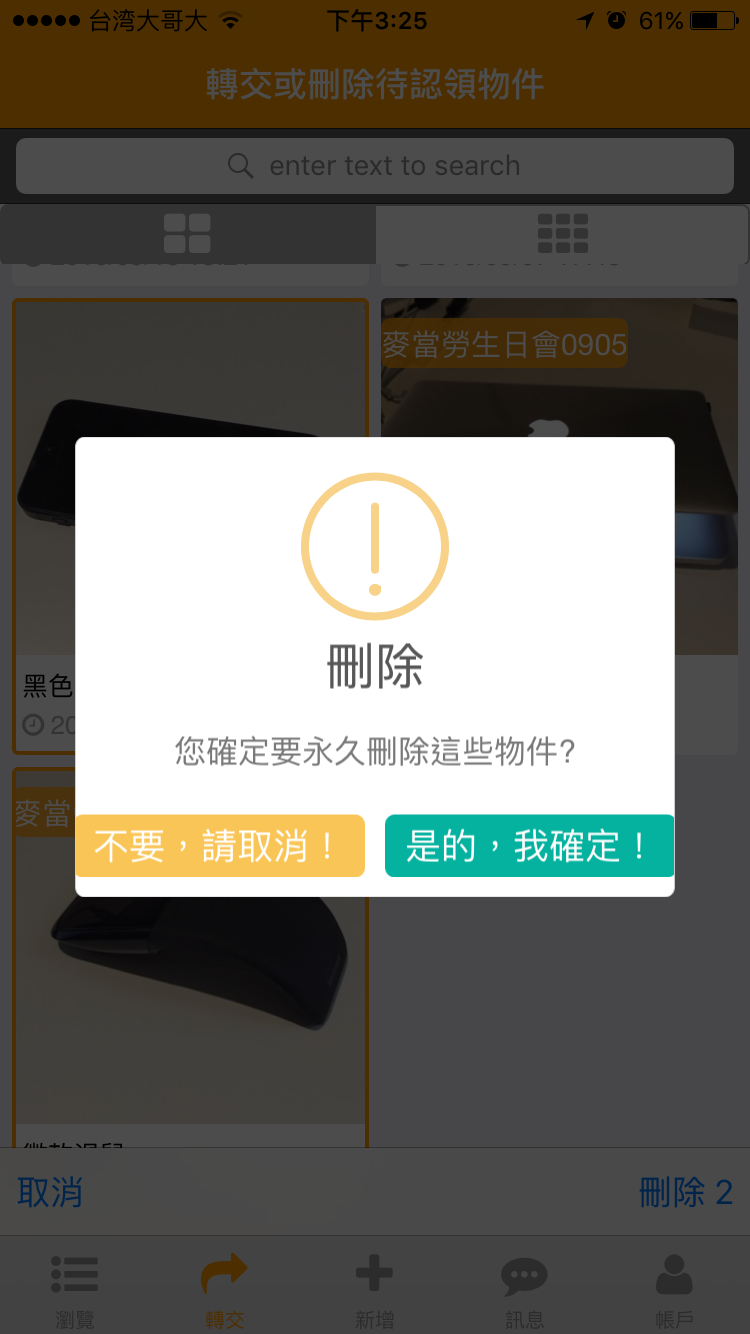
I would like to know more about LOFO
Please visit http://zh.lofo.zone for more information.
I have other questions that are not answered here....
Please email us at: jenny@lofo.zone